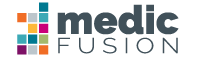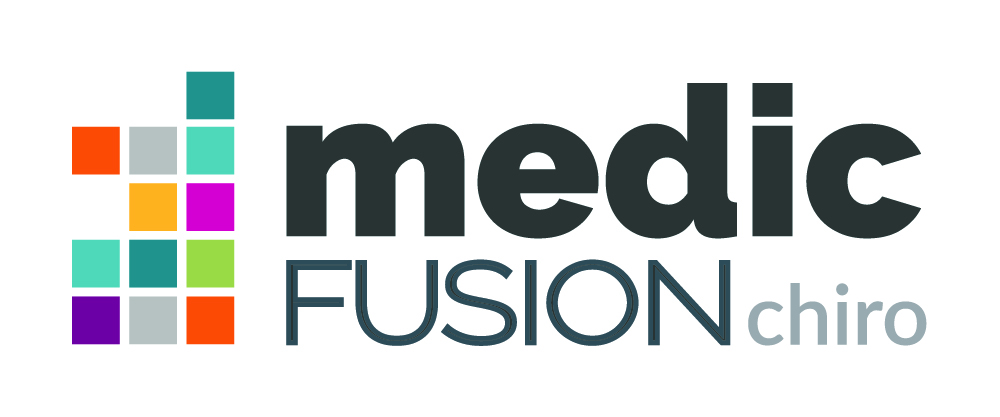The Patient Portal
A favorite with patients and physicians alike
The Patient Portal is a powerful tool for intake, patient payments, scheduling, charting progress and even making co-pays with a Virtual Payments engine. Patients can log on at home and update their records, complete forms in real time and accomplish many other tasks an office may require of them.
Saving Time
This Medicfusion feature puts complete patient information at the chiropractor’s fingertips, leading to better, faster and more personalized care and even saving time. As one North Carolina chiropractor put it, “When patients do their paperwork online through the Patient Portal, it means I don’t have to type the information into the system. That really works for me.”
Greater Efficiency
“Office efficiency starts with the Patent Portal,” says Dr. Kevin Sharp, Founder of Sharp Chiropractic. “When patients complete their forms at home, I can see them within five minutes of walking through our door because they have nothing left to fill out. This is convenient for them and saves me 20 to 30 minutes on a first visit.”
Better information
In addition, patients who do their forms at home tend to provide much more information than when they’re sitting in the chiropractor’s office. “The quality of the information I get from these patents is much better, much more detailed,” he added. “It definitely helps with that first visit.”
The Patient Perspective
Older patients often resist going online with the Patient Portal but then end up loving it. It lets them work from home at their own pace. For example, they can search the site at their leisure, pause to relax, pour a cup of coffee and come back to their computer. As Dr. Sharp noted, “I get much better information with the Patient Portal. It’s a great tool.”
A Wealth of Information
Using a secure username and password, a patient can view their health information, including recent doctor visits, discharge summaries, medication, immunizations, allergies and lab results. In addition, they can exchange secure e-mails with their health care teams, request prescription refills, schedule non-urgent appointments, check benefits and coverage, update contact information, make payments, download and complete forms and view educational material.