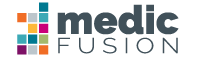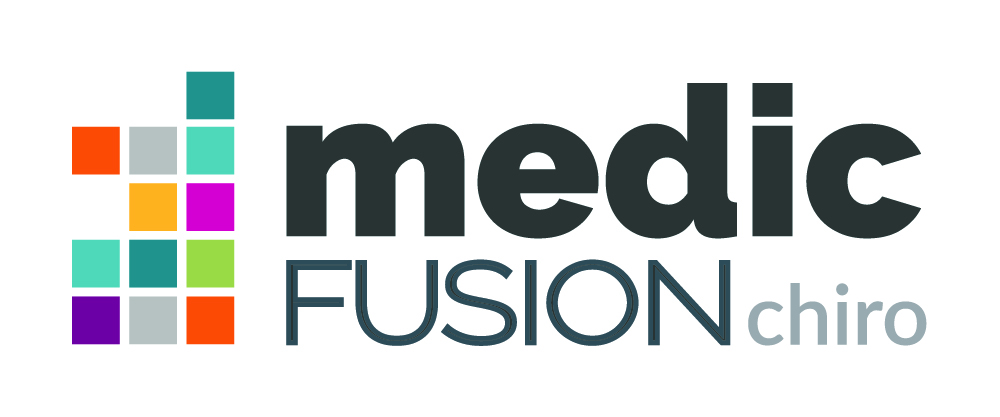What does Medicfusion EHR for Chiropractors cost? Visit our pricing page under About Us for all the details. Generally, you can run your whole practice for less than $10 per day!
How does the training work? Medicfusion EHR has a dedicated team for technical support and training. We are committed to helping you learn as quickly as possible, using a training checklist, easy to understand video segments, training videos and a Certification Course. Private question and answer sessions are also available for a fee.
How much time does it take? Your team will have access to their Medicfusion system within a day and will be fully competent in as little as 3 hours of training. It’s a minimal time investment for a very robust system.
What is Attestation Training? Medicfusion makes available, an Attestation Guide and Video that walks you through the steps necessary for successfully completing Attestation. Our Support Team can assist if needed.
How do I add an additional feature? It’s easy. Just ask a Sales Representative who will help determine your needs and walk you through the process of adding additional features. info@medicfusion.com
What is HITECH certification?
In early 2009 Congress signed into law the American Recovery and Reinvestment Act of 2009. This $787 billion stimulus law includes a $19.2 billion investment in Healthcare IT to increase the adoption and use of Electronic Health Records (EHR) by physicians and hospitals. This portion of the bill is widely known as the HITECH Act (Health Information Technology for Economic and Clinical Health Act). The funds are distributed to eligible hospitals and providers via existing Medicare and Medicaid reimbursement systems. The incentives are available to healthcare providers that use “certified” EHR systems in a “meaningful way”.
Eligible medical professionals include Doctors of Medicine or Osteopathy (M.D. or D.O.), Dental Surgery or Medicine (D.D.S. or D.D.M.), Podiatric Medicine (D.P.M.), Optometry (O.D.) and Chiropractor (D.C.). Also qualifying are certified physician assistants, nurse practitioners, nurse anesthetists, nurse-midwives, clinical social workers, clinical psychologists and dietitians.
Medicfusion EHR is ONC Certified as a complete EHR by The Drummond Group. This allows eligible providers to qualify for HITECH incentive funds.
Medicfusion EHR V1.1 is 2011 Edition compliant and has been certified by Drummond Group Inc. an ONC‐ACB in accordance with the applicable certification criteria adopted by the Secretary of the U.S. Department of Health and Human Services. This certification does not represent an endorsement by the U.S. Department of Health and Human Services or guarantee the receipt of incentive payments.
Medicfusion EHR V1.1; Complete EHR Ambulatory; EHR‐CC‐003 Rev 12 Oct 2012; Certificate No. 02082013‐1754‐5; Clinical Quality Measures tested: NQF0013, NQF0024, NQF0028, NQF0038, NQF0041, NQF0061, NQF0067, NQF0084, NQF0421; Additional software used: Email software, Medline Plus, Iguana 5, Qccrypt, MS Excel.
How much governmental reimbursement do I qualify for?
Medicare will pay out HITECH incentive funds relative to your practice’s total annual allowable Medicare charges. During your first year in the program (2011 or 2012), Medicare will pay providers 75 percent of their total annual allowable Medicare charges with a ceiling of $15,000. Thus, if a provider charges Medicare in excess of $20,000 in allowable charges, the maximum you will receive is $15,000 in EHR incentives. More information can be found under the Government Incentives page.
Can patients go into patient portal anytime to update personal information? If so, what information can they access?
A patient can change personal demographic information, health and family history, review payment history, online scheduling and complete custom forms prescribed by the office at any time.
Are ICD-10 codes in place in Medicfusion EHR?
Yes. The codes will be exposed when the federal mandate takes effect.
What type of billing service is available through medicfusion?
Medicfusion utilizes integration with InSync MD-OnLine and Med IT Live as billing solutions for clinics.
Is online scheduling available to patients? Yes.
What are the differences between ClaimFusion and ChiroComplete?
ChiroComplete is our newest integrated billing partner with InSync and it utilizes MD-OnLine as the clearinghouse ($50 per provider). ClaimFusion is offered by MedIT Live and utilizes Emdeon Pro clearinghouse ($85 per provider).
What types of training are available with Medicfusion?
The majority of training is done with video presentations online. There is also personal training available once the training videos have been reviewed and an overview test is completed – known as Certification.
Does ChiroComplete handle pre-authorization? Yes. Does ClaimFusion? Yes, but only if the higher package clearinghouse is purchased.
If I leave Medicfusion in the future, how do I retrieve my records? We don’t want you to ever leave! But should you, the records will be sent, via encrypted file, for a fee. The format will be able to be used in other software systems.
Can my patient records be backed up locally in my office? No. Medicfusion backs up hourly 24/7 with hard backups weekly and monthly. There is no way presently, nor is there a need presently, to back up locally.
Can you handle multiple Practice locations? The Medicfusion system can handle multiple locations.
Things to note:
- All practices would share same patient database.
- All practices would share the same calendar
- Only 1 practice address is supported.
- Only 1 logo is supported.
What type of devices can I use for Medicfusion? All devices that have an Internet Browser that have the following capabilities: Adobe Flash Support (Only need for VAS Subjective Map) – (The Subjective map can be done by patients during Check-In. It can be turned off completely as well) and have Java. This means most devices will work great!
If I purchase Medicfusion, do I still own my files/data? It is your data. We keep it secure and store it for you. If you want your data, this process takes time. Our developers will extract the data into an excel spreadsheet and we will use .pdf files for attachments. The data will then be emailed to you in a secure email format. Things to note: the cost is $750 and the task takes about 30 days to be completed.
How will data from my old system be migrated into Medicfusion? What about SOAP notes? What about A/R?
Data Migration depends on the exporting capabilities of your current system. Most systems should have the capabilities to export data onto an excel spreadsheet. (You might have to seek help from that system’s technical support staff. ) Where possible, we recommend you add a Check-In Medic to your system to capture updated patient demographic information.
Soap Notes – This data cannot be migrated by the Medicfusion team. This data can be saved by your staff and uploaded into Medicfusion. Only do this if needed.
Accounts Receivable – You are going to want to balance out as many accounts as possible. If you need to, you could balance forward from your old system to Medicfusion to keep track of a patient’s balance. (There are many places in Medicfusion where you could store this information.)
What type of File Formats can be used as attachments? We can attach nearly any type of file! Size limit is 5MB per file.